Calendar View
You can select the Calendar View by tapping the leftmost button on the bottom toolbar.

You can select a date by tapping any date on the calendar, and the Day Detail Window will be popped up.
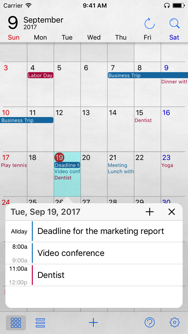
How to open the event details
You can open the event details by selecting each event titles.
How to add a new event
You can add an event on the selected date by tapping either of ‘+’ button.
How to close the Day Detail Window
Tapping ‘x’ button or just scrolling the calendar will close the Day Detail Window.