Searching events
You can open the Search View by tapping the button like a magnifying glass on the upper right corner.
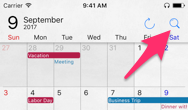
Just enter search text in the search text field. The search starts automatically.
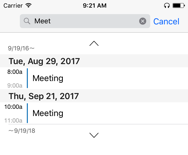
How to change the search period
You can move the search period forward by tapping ‘v’ button.
You can move the search period backward by tapping ‘^’ button.
How to close the Search View
You can close the Search View by tapping ‘Cancel’ button.